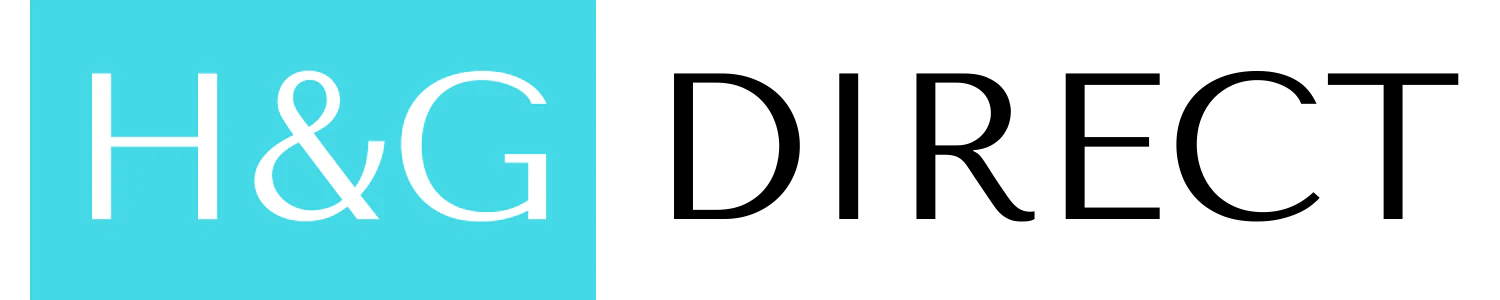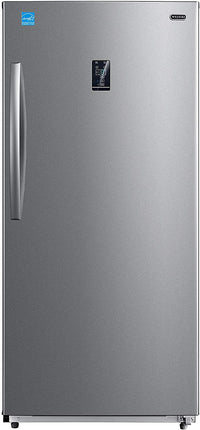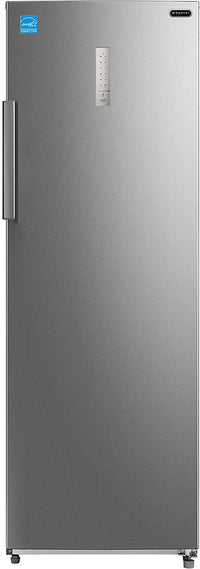Zoom the image with the mouse
instecho Electric Can Opener, Restaurant Can Opener, One Touch Can Opener, Full – Automatic Hands Free Can Opener, Chef's Best Choice
Limited-Time Offers, End in:
HG-136595
In stock
Operating the Can Opener Step1 - Place the Can Opener on top of the can with its rim positioned in the groove between the Cutter and the Drive Wheel Step2...
customers are viewing this product
Operating the Can Opener
Step1 - Place the Can Opener on top of the can with its rim positioned in the groove between the Cutter and the Drive Wheel
Step2 - With the can on a flat surface, press the Button for about one second and release, then the Can Opener will start cutting the side of the can
Step3 - When the cutting has completed, press the button immediately to reverse the cutter
Step4 - Make sure that the cutter resets to the start position and the motor stops. Then, lift the can opener off the can
Trouble Shooting
1. If batteries are depleted, the can may not be released by pressing the button. Slide back the Battery Door and replace 2 AA batteries. The Can Opener should continue the cutting. Remember to replace the battery.
2. Cans with heavy seams and uneven rims may stall the Can Opener. If this happens, follow above procedure to release the can.
3. If the can is get stucked, please press the white button on the top of the can opener.
Note: 1) Use 2 new batteries ( High quality AA batteries), cheaper less quality new batteries are inadequate and may not preform as necessary.
2) After completely revolving around the can and cutting the edge, the can will still appear to be sealed. After prying up the lid will it be evident that the can and its resealable lid are detached.
3) Do not lift or forcefully remove the can opener from the can while it is operational. Forceful removal can cause damage to the knife-edge.
Step1 - Place the Can Opener on top of the can with its rim positioned in the groove between the Cutter and the Drive Wheel
Step2 - With the can on a flat surface, press the Button for about one second and release, then the Can Opener will start cutting the side of the can
Step3 - When the cutting has completed, press the button immediately to reverse the cutter
Step4 - Make sure that the cutter resets to the start position and the motor stops. Then, lift the can opener off the can
Trouble Shooting
1. If batteries are depleted, the can may not be released by pressing the button. Slide back the Battery Door and replace 2 AA batteries. The Can Opener should continue the cutting. Remember to replace the battery.
2. Cans with heavy seams and uneven rims may stall the Can Opener. If this happens, follow above procedure to release the can.
3. If the can is get stucked, please press the white button on the top of the can opener.
Note: 1) Use 2 new batteries ( High quality AA batteries), cheaper less quality new batteries are inadequate and may not preform as necessary.
2) After completely revolving around the can and cutting the edge, the can will still appear to be sealed. After prying up the lid will it be evident that the can and its resealable lid are detached.
3) Do not lift or forcefully remove the can opener from the can while it is operational. Forceful removal can cause damage to the knife-edge.